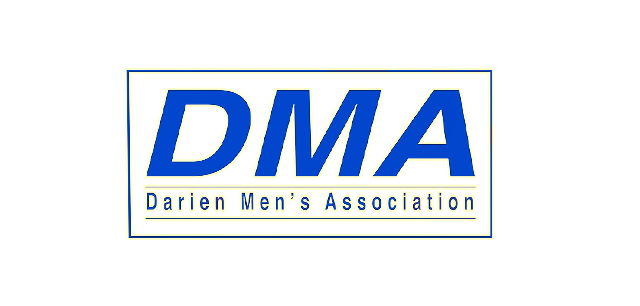sma.darien.org site maintenance tasks.
- Periodically (at least once a week) log on to sma.darien.org/wp-admin/ and look to see whether there are any updates to:
- The WordPress platform itself.
- Any of the Themes, especially “Twenty Ten”, which is the Theme in use as of this writing
- Update any items found in step one.
- Adding and Modifying Posts:
- Note that — for the most part —WordPress sorts Posts for display in the reverse order of their dates, i.e., newer first. So if Posts are not appearing in the order that you want them, you can usually fix that by rearranging their dates.
- Note that if a Post is given a date in the future, it will not appear on the website until that date arrives. This is an excellent way to pre-publish future events without having the show up on the website prematurely. For example, this Post, which should never show up on the website, is dated far into the future.
- When adding a new Post, be sure to tick off the appropriate Category for the Post.
- In particular, if you want the new Post to appear on the All Posts page, be sure to tick off the “All Posts” category in addition to any other category that it is in. You’re going to want to do this for most posts.
- Make sure the “Uncategorized” category is un-ticked.
- When adding a new “Speakers” category post, if the date for the event is more than three weeks into the future, be sure to change the “Date” under “Quick Edit” to be a future date that is about three weeks before the actual date of the event, that way, the speaker won’t show up on the “Upcoming Wednesday Meeting” sidebar (or the “Speakers” page) until the event is actually nearing.
- When adding a new “Events” category post, if the date for the event is fairly far into the future, change the “Date” under “Quick Edit” to be a future date that will make it show up on the “Upcoming Events” sidebar (or the “Events” page) early enough for people to plan, but not so early that it will get pushed off by other stuff before it happens.
- Remember, you can always change the date on a Post to rearrange where it shows up on the sidebars, or on the Home Page.
- Posts automatically default to “Standard” format. Be sure to change the format to “Gallery” for any Photo Galleries that you add.
- Try to maintain consistency in the titles of Posts. For example, I have used the form:
- “Speaker — Month Day, Year<BR />Speaker Name” for Speaker Posts. That “<BR />” inserts a new line character into the title so that you get a nice two-line title.
- When the dates for Events and Speakers have passed, you don’t want them showing up on the “Upcoming Wednesday Meeting programs” or “Upcoming Events” sidebars any more. Fix that by doing a Quick Edit of the Post and ticking off the “Past Speakers” or “Past Events” category for the Post.
To turn off wordwrap. <div style=”clear: both;”></div>